Installation
Installing CamerEye is Easy
App Set Up
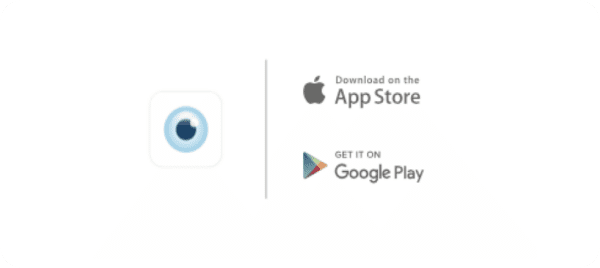
Once the CamerEye Edge is unboxed, download CamerEye from the app store.
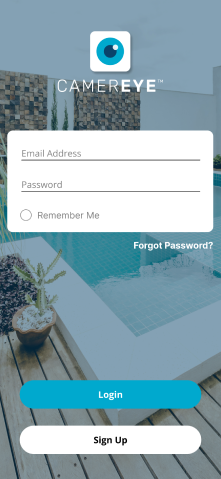
Login or Sign Up to create an account.
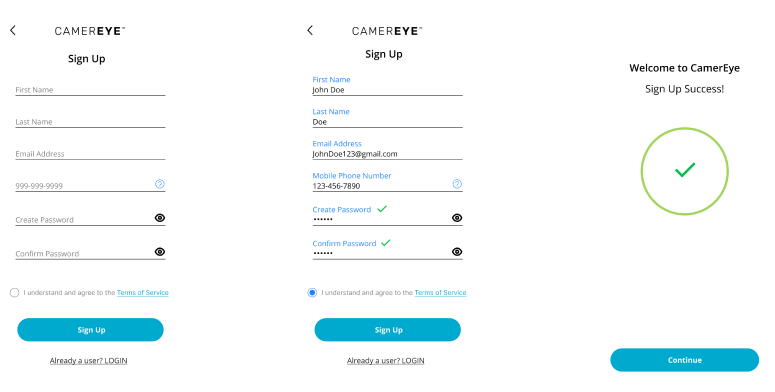
Complete filling in details about the household where the camera is being installed.
Connect your devices
Unscrew and open the back of the camera to connect the power over ethernet (PoE) or DC cable (PoE is recommended).
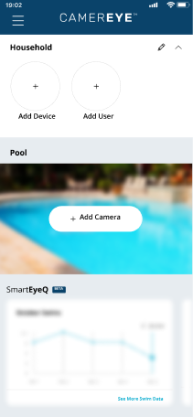
On the home screen of your CamerEye App, click the "+ Add Camera" Button
Follow the instructions on your app to connect to the internet and your account using either WiFi or PoE.

Connect the siren’s USB cable to a power source and open the back lid to locate the “reset” button needed configure with the app. Insert the CR123XA batteries and reattach the lid. Note that batteries may only be used for backup and it is recommended to always connect the USB power cable to meet safety codes and compliance.

Open the back lid of the sensor, insert the two AAA batteries and reattach the lid. After setting up the door sensor via the app, use the double sided tape to attach the door sensor and the magnet. Make sure the sensor and magnet are on the same horizontal plane and the distance between the two arrows is no more than 1.5cm.
Connect the devices to the Wi-Fi network through the CamerEye app.
You can now Test the system by walking around the pool area to receive an audible alarm on the camera & siren. You should also receive a notification on your phone.
Mount Your Camera
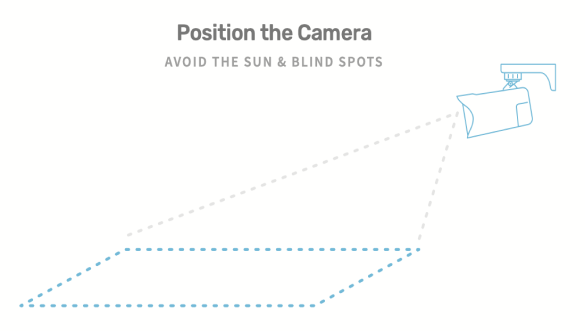
Choose a suitable location to mount the camera (ensure the camera’s view covers the pool area without blind spots and avoid pointing directly at the sun). Using the provided template, mark and drill two holes, mount the bracket, and slide the camera into the bracket.
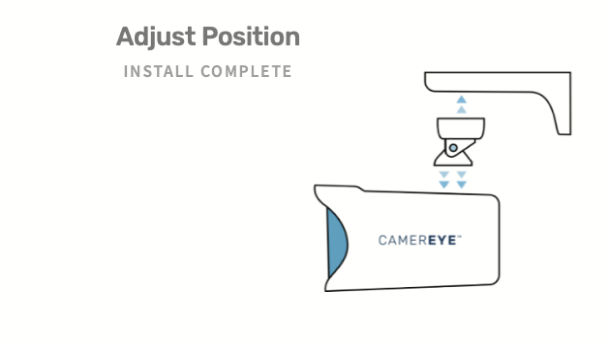
Adjust the camera position and angle as needed to ensure complete coverage, and tighten the screws. Camera installation is now complete.
Looking for EDGE technical specifications and information?
Does your system look like this?

Need Help?
We recommend all new builders and installer schedule a welcome call.
Installers Available
Not only will you save time and money for your business, you can sell this to your customers for ongoing safety and maintenance, which also saves them time and money!
Contact Us
Hours
Dealer: M-F: 8-5 PM (PT)
Installer: 7 days a week, 8-5 PM (PT)
